Medical Billing Software
 Go Back
Go Back
Billing Software: DYNAMIC SEARCH FORMS...
MedOffice makes it simple to search for any item with its powerful dynamic search
capabilities. For example, imagine you wanted to search for procedure codes recently
used. The first screen here shows a simple listing of Bills #101-111 and the corresponding
data for each bill.
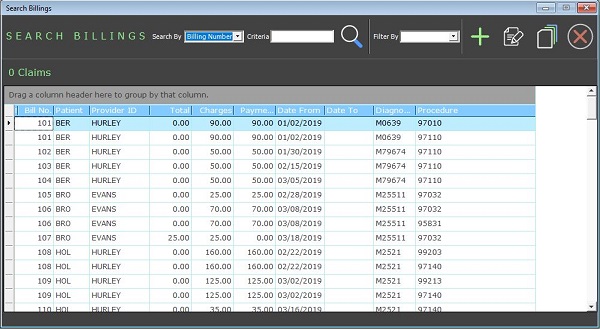
Notice that you can drag multiple column headers to the blue area, which causes
the list to be reorganized and sorted according to the column headers. In the screen
shot below, the procedure codes are now sorted by 1) Bill No., 2) Patient Code;
and 3) Provider ID so you can quickly see which provider may have recently used
a specific code.
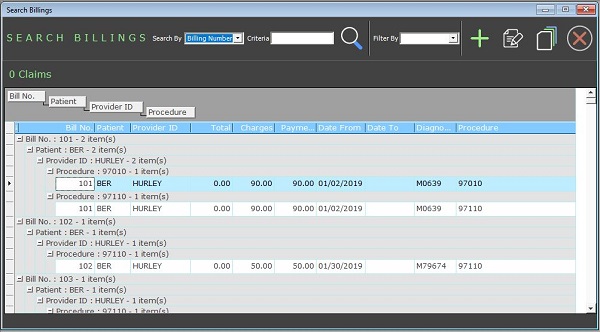
In the screen shot below, the procedure codes have now been re-sorted by 1) Patient
Code; 2) Provider ID; and 3) Diagnosis Code in case you wanted to quickly find which
procedure code was associated with a specific diagnosis code for a certain provider
and patient.
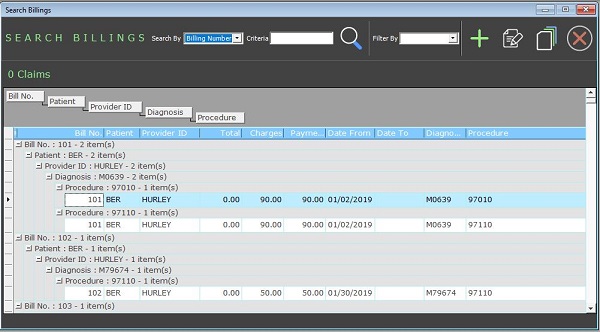
Copyright © 2026 ClaimTek Systems. All Rights Reserved
Contents of this Website are protected under the copyright laws of the United States
.